One of my new projects is to create functioning prototypes to explore new ways to let the healthcare researchers find exactly the data they’re searching for. The screen below is my starting point.
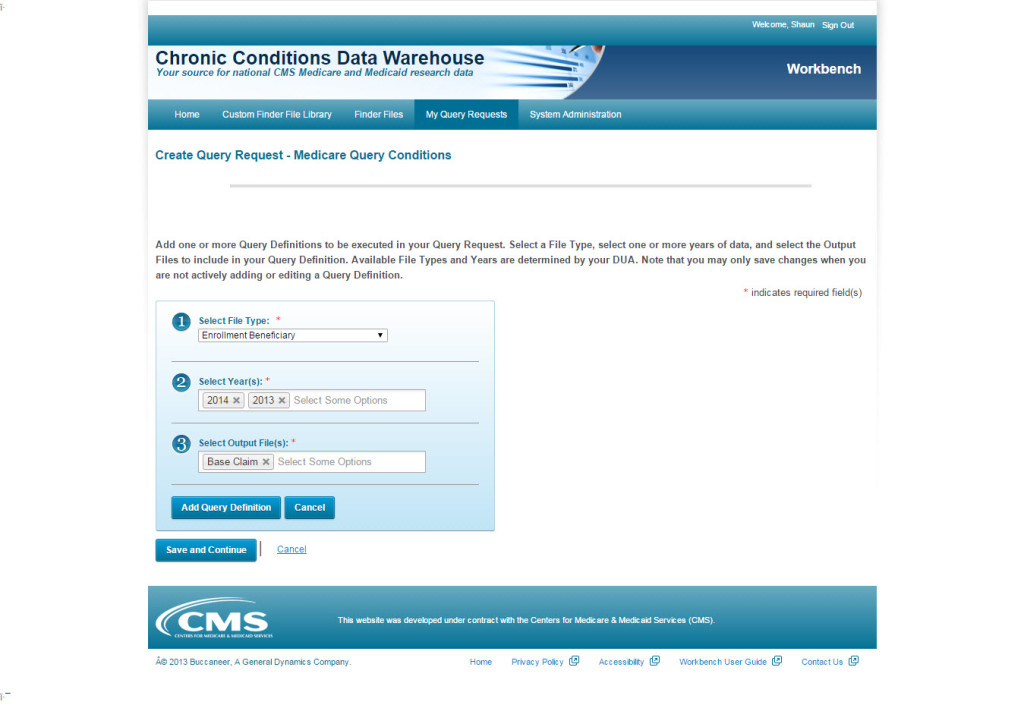
As the system stands now, the user would have to blindly select the output files and hope the data they need is contained in the file. Only after submitting the request would they be able to view what categories and contents they’d selected. This is frustrating for the use as it wastes time in waiting for the search to complete while hoping they chose wisely, and then creating further database queries if they did not receive what they needed.
Working with the back-end team, we’re working to find a solution that allows the user to view the database categories that would be returned before submitting the request. We’re adding more specificity to the files the search returns using a radio button, and adding a “view categories” modal that appears with the relevant column information when the user clicks it.
Finally, this page is being updated to the standards I’m collecting in the Pattern Library (featured here), using Bootstrap. During the makeover, I will be ungrouping the buttons from the bottom of the page and placing them where they’re more contextually relevant for more intuitive functionality as well as better visual flow.